Connect & Build
Tip # 1
Share across other social channels
Let others know what you’re sharing on VERO. You can link all VERO post types out to Facebook. Many of our users love to share screenshots of VERO posts they are most excited about to Instagram.
Tip # 2
Webview & embed VERO posts on other platforms
Webview:
See VERO profiles (public posts only) on a web browser. To enable yours, go to VERO Settings and you’ll be given a unique Webview URL which is formatted www.vero.co/ yourusername (e.g. VERO's is www.vero.co/vero).
Sharing VERO Posts:
Share a link to your profile or specific posts by tapping on the three dots (…) under a post and selecting "Share This Post”. You can also share your Webview (see above).
Embedding VERO posts on other platforms:
To embed a VERO post, view the post on your Webview, tap on the three dots (...) and select "Embed this post”. Paste this code on your platform of choice.
Tip # 3
Update your socials to “Follow me on VERO”
When you feel your VERO feed reflects you, add your VERO profile to your list of social accounts wherever you have them (e.g. website, newsletters, invitations.)